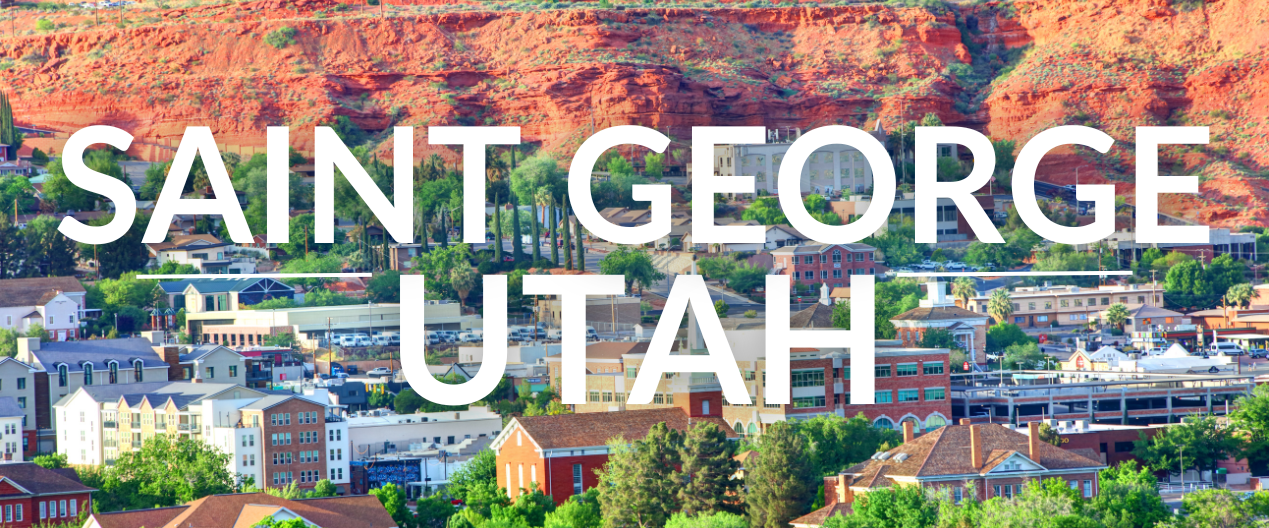Internet Speed Test

Internet speed is a topic of conversation when signing up for the internet with InfoWest, but what does that exactly mean? Internet speed is measured in Mbps; the speeds we offer are anywhere from 25–100 mbps (megabits per second) to up to 2 GIGs for residential and 10 GIGs for business.
An Internet speed test, also known as a broadband speed test, measures the speed at which data is uploaded and downloaded over a device’s internet connection. Speed tests are based on how fast your device can upload and download information.
During internet tests, "ping rate" refers to the time taken for a system to respond to an action. Ideally, a good ping rate falls between 10 and 20 ms, while an average ping rate typically ranges from 20 to 50 ms.
How a Speed Test Works
When you run a single speed test on your device, the website actually runs multiple times within a span of seconds. Each of those results is then calculated as an average, which will be your result.
So if you're paying for 50 and run a speed test where three tests are run, you get the following:
50, 30,10. Your speed test result would then come back as a 30, even though you actually saw a peak of 50 and did hit your speeds.
Why are Internet speed tests important?
To maximize value and optimize your online experience, internet speed plays a crucial role. Conducting speed tests across various devices, such as your laptop, tablet, and cellphone, ensures accurate and consistent results, allowing you to gauge the performance of your internet provider and the speeds you're paying for effectively.
High-speed internet is vital for businesses, particularly those in e-commerce, customer service, and cloud computing. Businesses aren't the only people that need fast speeds; individuals engaging in activities like gaming, streaming, or remote work can greatly benefit from fast internet connections.
How Often Do You Need to Do an Internet Speed Test?
If you've just subscribed to a new internet service or upgraded your existing plan, it's a good idea to conduct speed tests initially to ensure you're getting the promised speeds. Also, if you notice a significant drop in your internet speed or experience frequent buffering while streaming, it's a good time to run a speed test to diagnose the issue.
Routine checkups aren’t a bad idea; once a month can help you monitor your internet performance over time. Another time that would be good to run an internet speed test would be before important activities such as streaming a live event or participating in a video conference or interview, just to make sure your connection is up to the task.
How Do I Take an Internet Speed Test?
There are platforms that make performing a speed test easy, fast, and efficient. InfoWest has made this easy for users. At speedtest.infowest.com, you can check your internet speed or download an app on iOS, Android, macOS, Windows, Google Chrome, and Apple TV.
Here are 3 tips to make sure you get the most accurate reading:
If possible, plug in directly to your router. If you’re not plugged in, WiFi and other signals can affect the speeds you're getting.
- Internet speed is like a freeway. The more cars that are using it, the slower the speed limit. Make sure other devices are turned off or not in use so they don’t interfere with the speed test.
- Test at different times of the day to see if your internet is consistent.
Internet speeds are integrated into our daily lives; there is nothing worse than streaming comfortably, and then all of a sudden you experience buffering. Going to speedtest.infowest.com, you are going to want to run the test a total of three times to ensure consistency. If your speeds are not up to what you signed up for, please give us a call at 435-674-0165 so we can address the problem. If you are not an InfoWest customer, make sure to reach out to your internet provider to help fix any reason why the speed isn’t what you were promised. Sign up for InfoWest internet today!
Happy speed testing!