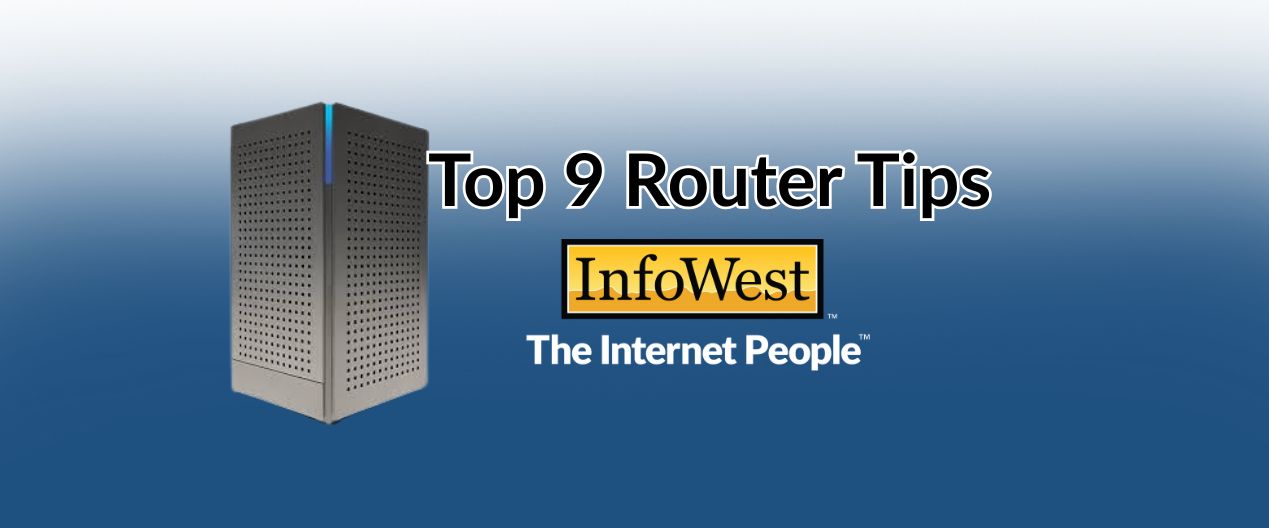Top 9 Router Tips
A strong, stable Wifi connection is the backbone of our modern society. Whether in your house or office, a router is working behind the scenes to power your Wifi. At InfoWest, we understand the importance of internet that allows your life to run smoothly, starting with the router. From simple tips to expert advice, here are the top 9 router tips from The Internet People.
- Research: In terms of buying a router, do your research. Find out what your needs are and what router will best meet your needs.
- Purchasing a router: Most people don’t need the latest and greatest router. However, when you sign up for InfoWest, you get a state of the art router included in your agreement. We keep the firmware, software, and everything else up-to-date and the best part is… when it needs to be replaced we will for free.
- Buy a new router: Unless you’re a professional honing your repair skills, don’t buy a router second hand. Also, buy a new router based on the year it was produced. Just because you bought a router “new in box” does not mean that it is a “new router.”
- Download the app: If your router has an app, download and use it to your advantage. There are a lot of cool and useful tools available through router apps. The InfoWest Connect+ app is what you’re looking for if you have an InfoWest Branded router.
- Name your Network: Use a recognizable but not personally identifiable network name when creating your network name (SSID). Avoid naming your Wifi with an identifying feature like your name, your address, etc.
- Password: Protect both admin access and Wi-Fi with complex uncommon passwords to prevent unauthorized access. For example, a phone number is not a wise one to use. A strong password should have lowercase, capitals, numbers and symbols at a minimum. If your password is on this page, it may be time for you to change your password to something more secure.
- Placement of router: Place the router in the center of the home and in the open for the best wifi coverage and speeds. Wifi signals can be interrupted when the router is hidden behind walls like in a cabinet or closet.
- Avoid interference sources: Placing the router near certain items can interfere with the Wifi. It is recommended to keep the router a few feet away from electronics like microwaves, cordless phones, baby monitors, etc. to ensure the best connection.
- Know your limits: While a router can hand out hundreds of IP addresses to devices on the network, too many connected devices (especially smart home gadgets) can overwhelm basic routers. By knowing your limit of devices for your router, you can ensure your Wifi continues to run at its top speeds. Your internet speed can also play a role. When you have an InfoWest managed router, we can let you know why you’re having an issue, whether it’s a router, speed, or device problem.
With these tips from The Internet People, your router can continue to power your household or business. Contact InfoWest for more expert tips and get a managed router to take the stress out of the internet.