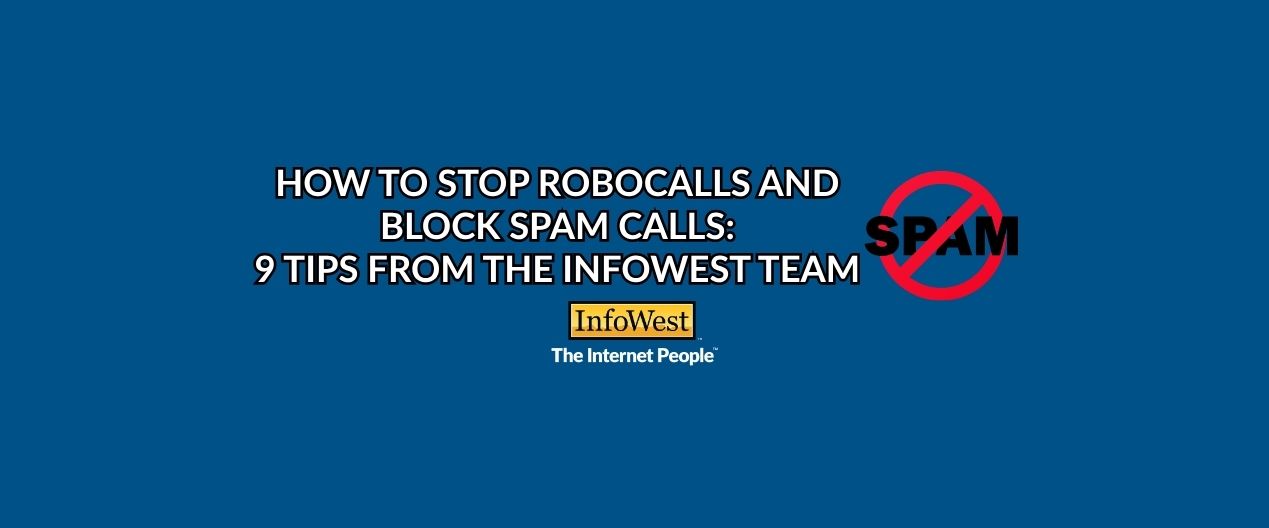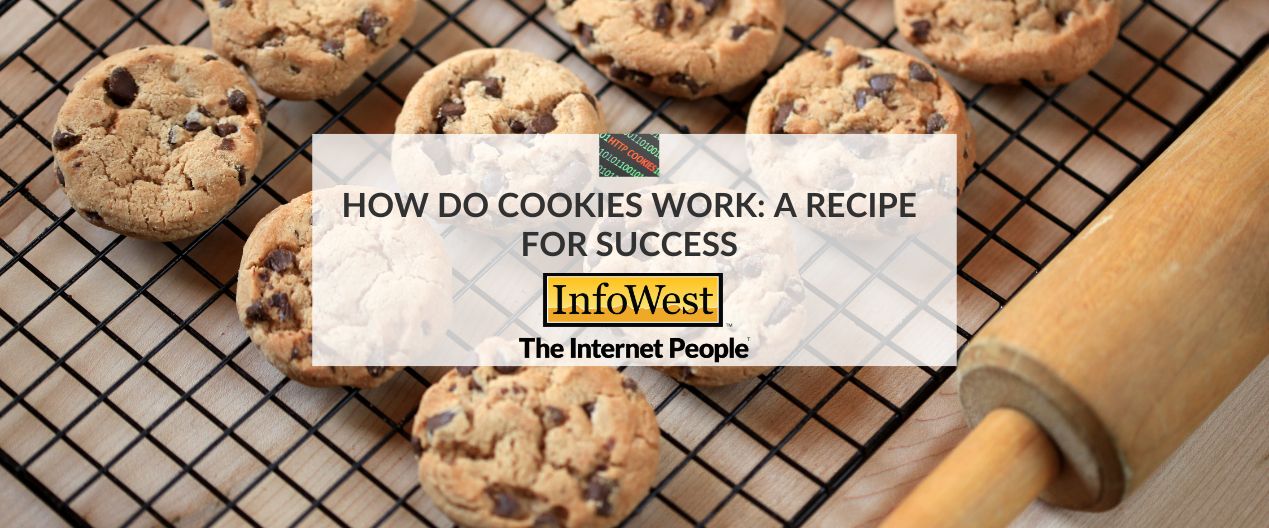In today’s connected world, few things are more frustrating than an unexpected robocall or spam phone call. Whether it’s a fake car warranty or a “free” vacation scam, these unwanted interruptions are becoming far too common—sometimes happening multiple times a day.
At InfoWest, we’re committed to providing our neighbors with the Ultimate Internet and Communication Experience, and that includes helping you protect your phone line from spam and robocalls. Don’t be afraid to block or screen numbers you don’t know, and keeping an updated contact list will help keep your phone from ringing off the hook.
- Register Your Number with the National Do Not Call Registry
Start by adding your number to the National Do Not Call Registry. This federal list helps reduce legitimate telemarketing calls—those following the law are required to avoid numbers on it.
It may take up to 31 days to notice fewer calls. While scammers might still get through, this is a great first step to filter out legal telemarketers.
If you’re still getting calls after a month, be sure to report them on the website. - Use Call Blocking Apps
There are several free and paid apps that detect and block spam calls automatically. Depending on your mobile carrier, you may already have one built-in.
These apps: Analyze known scam numbers, Automatically block or label suspicious calls, Let you report new spam numbers to help others - Don’t Answer Unknown Numbers
If you don’t recognize the number, let it go to voicemail. Most robocallers will hang up when they hear a voicemail greeting, and real people will usually leave a message.
Why this works: Each call costs scammers time and money. If they realize you’re not answering, they’re more likely to remove your number from their list. - Never Press Numbers or Speak
Accidentally picked up a robocall? Don’t press any buttons or say anything. Responding confirms that your number is active—and could lead to more spam calls. Also, the more you speak, the more sound bites the scammers get to use AI to try and replicate your voice.
Just hang up. - Report Robocalls to the FTC
Help fight back by reporting spam calls to the Federal Trade Commission at reportfraud.ftc.gov.
Your report won’t stop the call you just got, but it helps the FTC track down and shut off scammers’ operations. - Use Your Phone’s Built-In Spam Blocking Features
Most modern smartphones include tools to silence or filter unknown callers:
📱 On iPhone
Go to: Settings > Phone > Silence Unknown Callers
📱 On Android
Open your Phone app, then go to: Settings > Caller ID & Spam Protection
These features won’t block everyone—but they’ll drastically reduce the interruptions. - Block Spam Numbers Manually
Each time you get a spam call, block it: On iPhone: Tap the ⓘ next to the number in your call log → Block this Caller
On Android: Tap the number → Block/Report Spam
Pro tip: Some phones unblock all numbers if you dial emergency services (like 911), in case you’ve accidentally blocked someone important. Check with your carrier if you want this feature.
- Avoid Posting Your Phone Number Online
Spammers often scrape phone numbers from websites, social media, and online giveaways. If you must enter a number for a contest or free trial, consider using a secondary number or free app-based number.
Be cautious where and how you share your number. - Stay Vigilant and Consistent
Stopping robocalls takes persistence. The more you block, report, and avoid interacting with them, the less they’ll bother you over time.